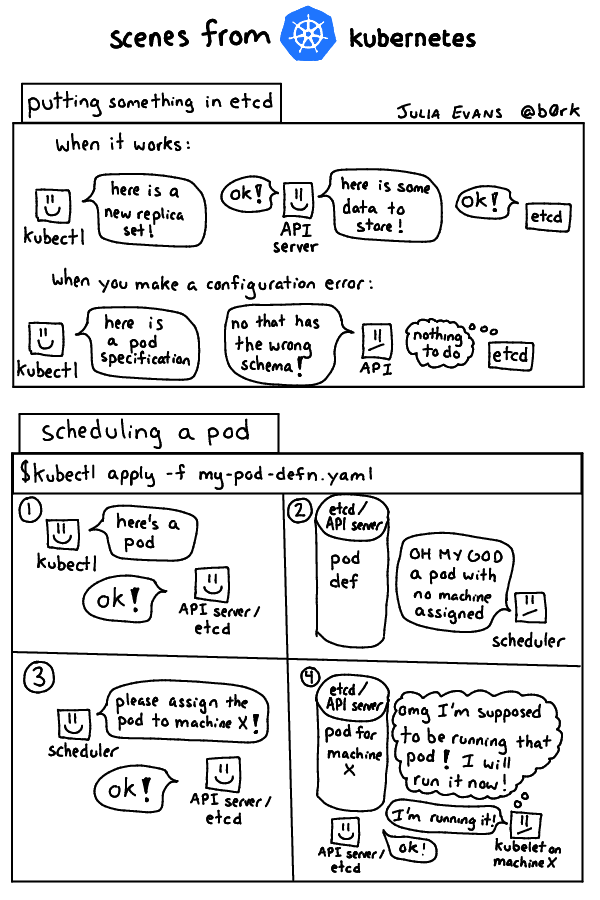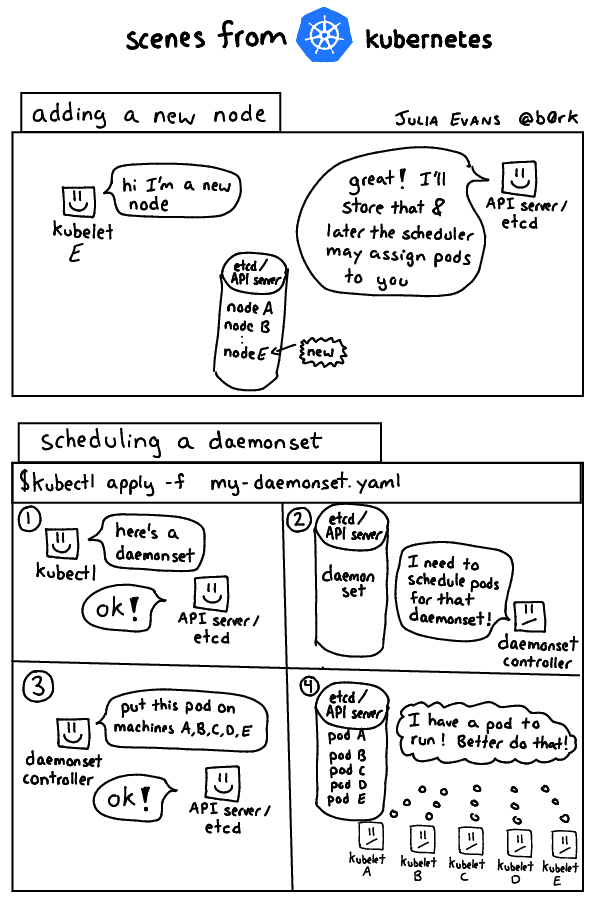A few things I've learned about Kubernetes
I’ve been learning about Kubernetes at work recently. I only started seriously thinking about it maybe 6 months ago – my partner Kamal has been excited about Kubernetes for a few years (him: “julia! you can run programs without worrying what computers they run on! it is so cool!”, me: “I don’t get it, how is that even possible”), but I understand it a lot better now.
This isn’t a comprehensive explanation or anything, it’s some things I learned along the way that have helped me understand what’s going on.
These days I am actually setting up a cluster instead of just reading about it on the internet and being like “what is that??” so I am learning much faster :)
I’m not going to try to explain what Kubernetes is. I liked Kelsey Hightower’s introductory talk at Strange Loop called “Managing Containers at Scale with CoreOS and Kubernetes”, and Kelsey has given TONS of great Kubernetes talks over the years if you want an intro.
Basically Kubernetes is a distributed system that runs programs (well, containers) on computers. You tell it what to run, and it schedules it onto your machines.
a couple sketches
I drew a couple of “scenes from kubernetes” sketches today trying to explain very briefly things like “what happens when you add a new node?”. Click for a bigger version.
Kubernetes from the ground up
One of first thing that helped me understand what was going on with Kubernetes was Kamal’s “Kubernetes from the ground up” series
He basically walks you through how all the Kubernetes components work with each other one at a time – “look, you can run the kubelet by itself! And if you have a kubelet, you can add the API server and just run those two things by themselves! Okay, awesome, now let’s add the scheduler!” I found it a lot easier to understand when presented like this. Here’s the 3 post series:
- Part 1: the kubelet
- Part 2: the API server
- Part 3: the scheduler
Basically these posts taught me that:
- the “kubelet” is in charge of running containers on nodes
- If you tell the API server to run a container on a node, it will tell the kubelet to get it done (indirectly)
- the scheduler translates “run a container” to “run a container on node X”
but you should read them in detail if you want to understand how these components interact. Kubernetes stuff changes pretty quickly, but I think the basic architecture like “how does the API server interact with the kubelet” hasn’t changed that much and it’s a good place to start.
etcd: Kubernetes’ brain
The next thing that really helped me understand how Kubernetes works is understanding the role of etcd a little better.
Every component in Kubernetes (the API server, the scheduler, the kubelet, the controller manager, whatever) is stateless. All of the state is stored in a key-value store called etcd, and communication between components often happens via etcd.
For example! Let’s say you want to run a container on Machine X. You do not ask the kubelet on that Machine X to run a container. That is not the Kubernetes way! Instead, this happens:
- you write into etcd, “This pod should run on Machine X”. (technically you never write to etcd directly, you do that through the API server, but we’ll get there later)
- the kubelet on Machine X looks at etcd and thinks, “omg!! it says that pod should be running and I’m not running it! I will start right now!!”
Similarly, if you want to put a container somewhere but you don’t care where:
- you write into etcd “this pod should run somewhere”
- the scheduler looks at that and thinks “omg! there is an unscheduled pod! This must be fixed!”. It assigns the pod a machine (Machine Y) to run on
- like before, the kubelet on Machine Y sees that and thinks “omg! that is scheduled to run on my machine! Better do it now!!”
When I understood that basically everything in Kubernetes works by watching etcd for stuff it has to do, doing it, and then writing the new state back into etcd, Kubernetes made a lot more sense to me.
The API server is responsible for putting stuff into etcd
Understanding etcd also helped me understand the role of the API server better! The API server has a pretty straightforward set of responsibilities:
- you tell it stuff to put in etcd
- if what you said makes no sense (doesn’t match the right schema), it refuses
- otherwise it does it
That’s not too hard to understand!
It also manages authentication (“who is allowed to put what stuff into etcd?”) which is a pretty big deal but I’m not going to go into that here. This page on Kubernetes authentication is pretty useful, though it’s kind of like “HERE ARE 9 DIFFERENT AUTHENTICATION STRATEGIES YOU COULD USE”. As far as I can tell the normal way is X509 client certs.
the controller manager does a bunch of stuff
We talked about how the scheduler takes “here’s a pod that should run somewhere” and translates that into “this pod should run on Machine X”.
There are a bunch more translations like this that have to happen:
- Kubernetes daemonsets say “run this on every machine”. There’s a “daemonset controller” that, when it sees a daemonset in etcd, will create a pod on every machine with that pod configuration
- You can create a replica set “run 5 of these”. The “replica set controller” will, when it sees a replica set in etcd, create 5 pods that the scheduler will then schedule.
The controller manager basically bundles a bunch of different programs with different jobs together.
something isn’t working? figure out which controller is responsible and look at its logs
Today one of my pods wasn’t getting scheduled. I thought about it for a minute, thought “hmm, the scheduler is in charge of scheduling pods”, and went to look at the scheduler’s logs. It turned out that I’d reconfigured the scheduler wrong so it wasn’t starting anymore!
The more I use k8s, the easier it is to figure out which component might be responsible when I have a problem!
Kubernetes components can run inside of Kubernetes
One thing that kind of blew my mind was that – relatively core Kubernetes components (like the DNS system, and the overlay networking system) can run inside of Kubernetes! “hey, Kubernetes, please start up DNS!”
This is basically because in order to run programs inside Kubernetes, you only need 5 things running:
- the scheduler
- the API server
- etcd
- kubelets on every node (to actually execute containers)
- the controller manager (because to set up daemonsets you need the controller manager)
Once you have those 5 things, you can schedule containers to run on
nodes! So if you want to run another Kubernetes component (like your
overlay networking, or the DNS server, or anything else), you can just
ask the API server (via kubectl apply -f your-configuration-file.yaml)
to schedule it for you and it’ll run it!
There’s also bootkube where you run all Kubernetes components inside Kubernetes (even the API server) but that’s not 100% production ready today. Running stuff like the DNS server inside Kubernetes seems pretty normal.
Kubernetes networking: not impossible to understand
this page does a pretty good job of explaining the Kubernetes networking model “every container gets an IP” but understanding how to actually make that happen is not trivial!
When I started learning about Kubernetes networking I was very confused about how you give every container an IP address. In retrospect I think this was because I didn’t understand some of the fundamental networking concepts involved yet (to understand what an “overlay network” is and how it works you actually need to understand a bunch of things about computer networking!)
Now I feel mostly able to set up a container networking system and like I know enough concepts to debug problems I run into! I wrote a container networking overview where I tried to summarize some of what I’ve learned.
This summary of how Sophie debugged a kube-dns problem (misadventures with kube-dns) is a good example of how understanding fundamental networking concepts can help you debug problems.
understanding networking really helps
Here are some things that I know about now that I didn’t understand very well, say, 2 years ago. Understanding networking concepts really helps me debug issues in my Kubernetes cluster – if I had to debug networking issues in a Kubernetes cluster without understanding a lot of the networking fundamentals, I think I would just be googling error messages and trying random things to fix them and it would be miserable.
- overlay networks (I wrote a container networking overview about this last year)
- network namespaces (understanding namespaces in general is really helpful for working with containers)
- DNS (because Kubernetes has a DNS server)
- route tables, how to run
ip route listandip link list - network interfaces
- encapsulation (vxlan / UDP)
- basics about how to use iptables & read iptables configuration
- TLS, server certs, client certs, certificate authorities
the Kubernetes source seems easy enough to read
The Kubernetes source code is all in Go which is great. The project moves pretty fast so stuff isn’t always documented (and you end up reading github issues sometimes to understand the current state of things), but in general I find Go code eays to read and it’s reassuring to know that I’m working with something written in a language I can understand.
the Kubernetes slack group is great
There’s a slack organization you can join by going to http://slack.kubernetes.io. I usually try to figure things out on my own instead of going there, but people there have been super super helpful when I have asked questions.