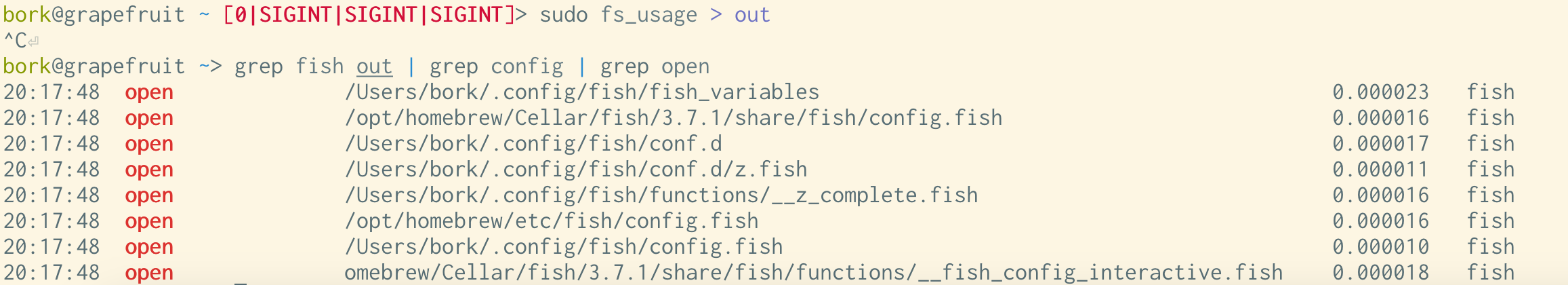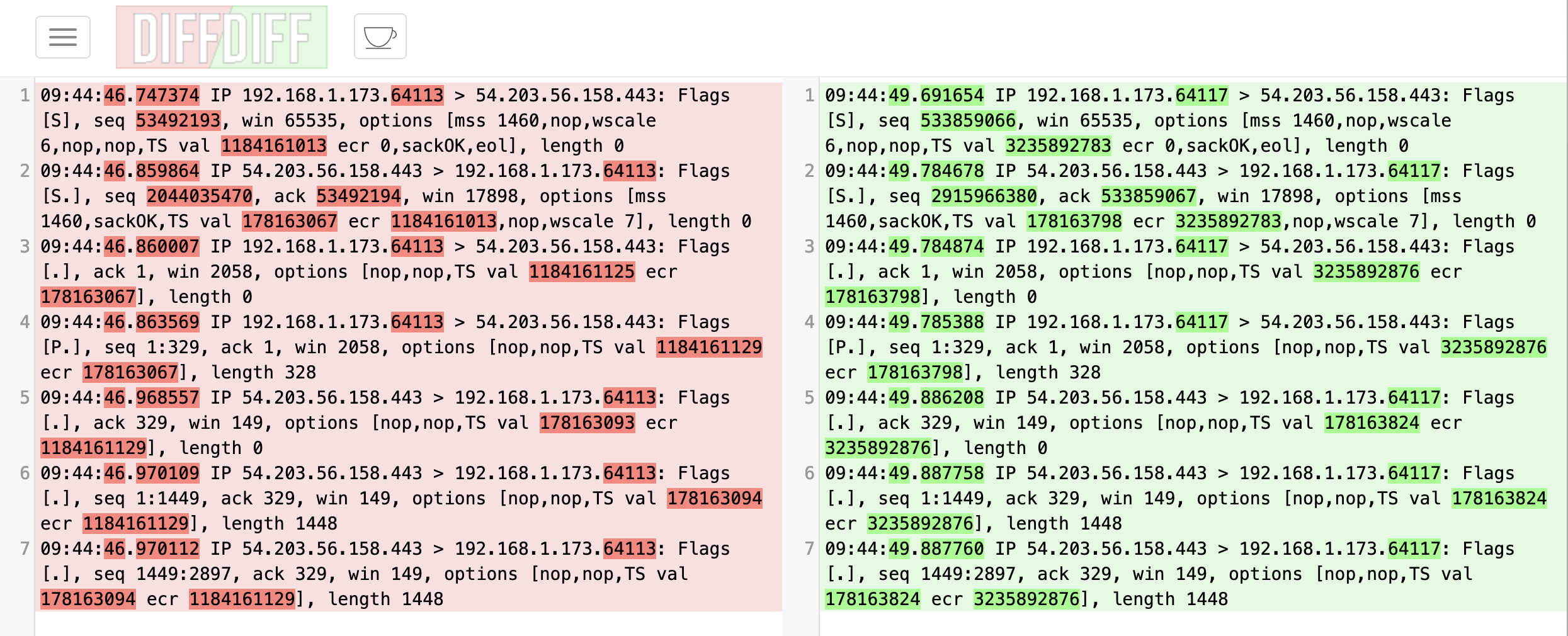TILs
Some small things I've learned:
esbuild can build css
I learned recently that CSS supports nested selectors, but browser support still isn’t 100%.
I found that esbuild can un-nest the selectors, so I added this to my deployment script so that my CSS works for more people. (I chose the “chrome90” target extremely arbitrarily)
find . -name '*.css'
-exec esbuild {} --target=chrome90 --outfile={} \;
I like that it’s still optional so that I don’t have to run it in development, and if esbuild stops existing, my site will still mostly work!
Al Sweigart's Python books are available for free
I saw someone online today saying they enjoyed Python Programming Exercises, Gently Explained.
I went to the author’s site and I saw that he makes all of his books (Automate the Boring Stuff with Python and more) available for free at https://inventwithpython.com/. I’d heard of his books many times before but I didn’t realize that he made them available on his site like that!
I’m Al Sweigart, and I write books to teach beginners to code. I put them online for free because programming is too valuable and needs to be accessible to all.
I always think it’s so cool when authors do that, another example is Mark Dominus’s Higher Order Perl
Resources for upgrading Django
I asked for advice about upgrading Django on Mastodon yesterday and people shared a couple of links I want to remember for the next time I want to upgrade. (a big part of the reason I started this TIL blog is that I have no system for saving bookmarks other than to publish them to this blog :))
- Adam Johnson’s django-upgrade to automatically upgrade Django project code, as well as his what’s new in Django posts
- Django’s official release notes, specifically the section on backwards incompatible changes
- Django’s list of LTS releases
You don't have to close <p> or <li> tags
I was writing HTML by hand today and was reminded
that closing <p> and <li> tags is optional, which I learned about from this
blog post:
You are not required to close your <p>, <li>, <img>, or <br> tags in HTML.
It feels so much easier to just write the <li> tag at the beginning (as if
it’s a bullet point) without worrying about the </li>.
My HTML linter doesn’t like it, but my HTML linter doesn’t like a lot of things and often I think I should just turn it off.
Advice for writing alt text
I often think about how to write effective alt text because I’ve been working on getting better at writing alt text for the comics I post on Mastodon. I just found this article I really enjoyed on writing alt text from Adrian Roselli
It has a lot of great links to other perspectives on alt text, and it closes with:
Writing alternative text is not a technical exercise (at least, not beyond basic WCAG conformance); it is copywriting tailored to your audience and constraints
fx: a jq replacement
I’ve always struggled to use jq and at this point I’ve given up on ever learning
the jq language.
André Arko posted about a new jq alternative
called fx, which uses Javascript instead of its own language.
I already know Javascript, so maybe it’ll be easier for me to use!
I haven’t really adopted it yet but I like the idea, so I’m putting it here so that I can look it up when I inevitably forget “hey, what was that new jq alternative again?”
CSS supports nested selectors now!
I just learned that CSS now supports nested selectors! So I can write something like this and it works without using a preprocessor like SCSS:
.cal-link {
right: -18px;
top: -6px;
@media (max-width: 800px) {
right: 0;
top: -4px;
}
}
Here’s the caniuse page for more on browser support.
MDN says there are some limitations around using it with pseudo-elements like ::before though.
You can use `fzf` to review git commits
fzf is a tool that you can use to select items from a list. I think it’s most
popularly used to search your shell history (as a Ctrl+R replacement in bash).
I’ve honestly still never found a use for fzf myself (other than fzf.vim which is amazing) but I just learned that
you can use it to review a git commit like this and I thought that was really
cool. You can scroll up and down through the files on the left and it’ll
display the diff on the right:
#!/bin/bash
commit=${1:-HEAD}
git show --stat=120 --format="" "$commit" | \
grep '|' | \
fzf --ansi \
--disabled \
--bind 'j:down,k:up,q:abort' \
--preview="echo {} | sed 's/ *|.*//' | xargs -I% git show --color=always $commit -- %" \
--preview-window=right:60%
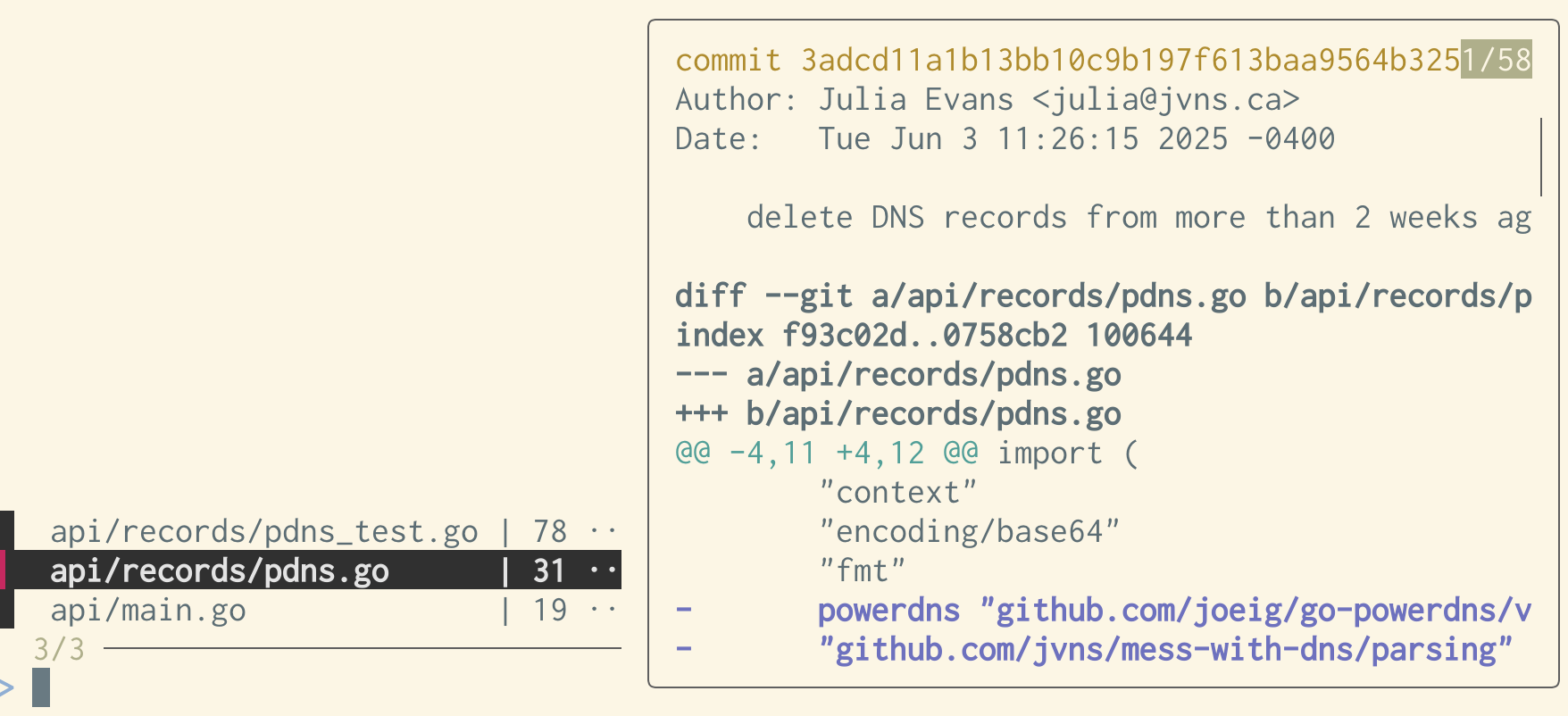
You can also use fzf as a sort of “jq playground” like this:
#!/bin/bash
printf '' | fzf --print-query \
--preview "jq -C {q} '$1' 2>&1" \
--preview-window=up:80%
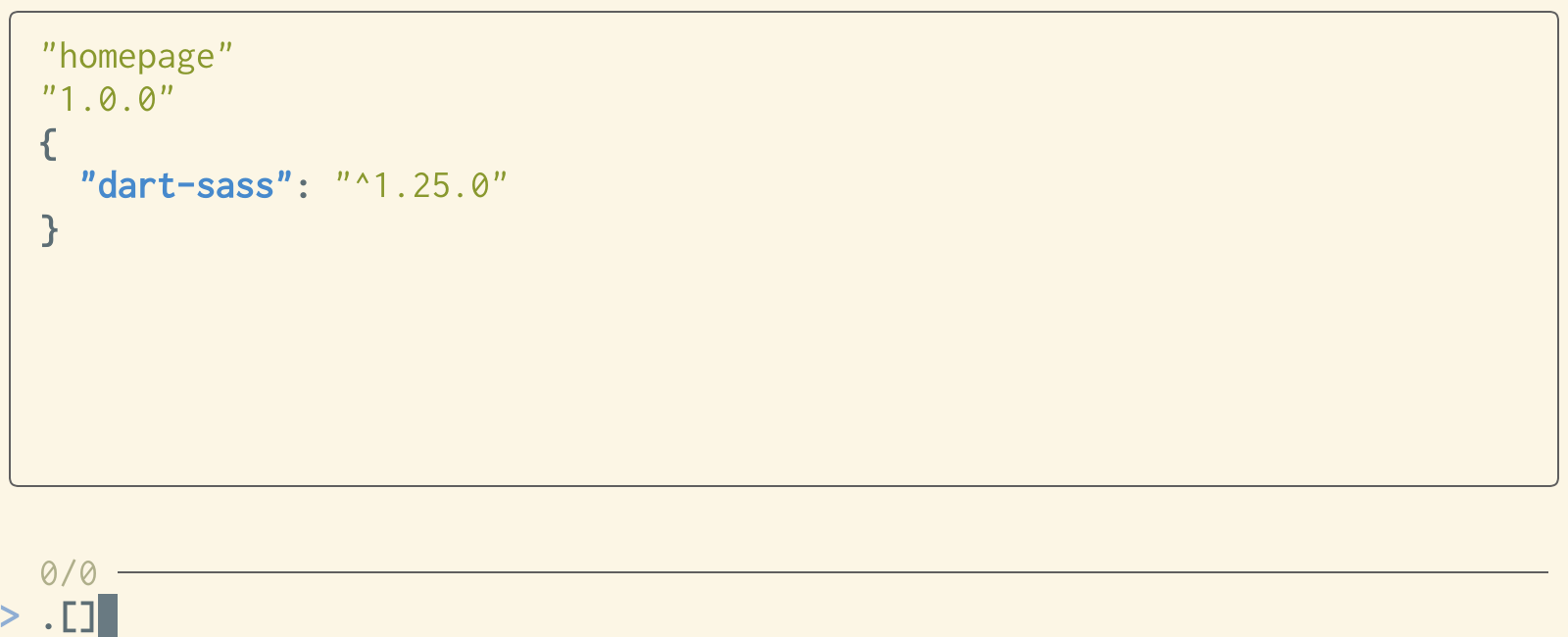
I think it’s really cool that you can use fzf (which is theoretically a search tool) to implement lots of UIs that aren’t doing search at all, like these two!
strace has a --stack-traces option
I just learned that strace has a --stack-traces option from this nice blog post showing how you can use it to figure out what a Go program is doing.
strace tips for better debugging also has some other strace tips I didn’t know, like that you can use it to inject failures
In CSS you can populate `content:` with a `data-` attribute
I just learned how to implement a tooltip in pure CSS using attr() like this:
<style>
<span class="tooltip" data-tooltip="this is a tooltip!">Hover over me!</span>
.tooltip:hover:after{
content: attr(data-tooltip); /* <-- this part! */
background: #333;
color: white;
padding: 4px;
</style>
Here’s the preview:
Hover over me!
I wanted to keep this example small but In real life I’d use position: and
transform: to move the tooltip somewhere else.
Environment variables with no equals sign
I learned a long time ago that environment variables are literally represented
as the string NAME=value (you can see this by running cat /proc/self/environ on Linux).
But what I never thought about until Kamal mentioned it to me yesterday was that you can technically put any string in your environment, it doesn’t have to have an equals sign.
Here’s a C program that does that and runs env:
#include <unistd.h>
#include <stdlib.h>
#include <stdio.h>
int main() {
char *weird_env[] = {
"NAME=value",
"banana",
NULL
};
char *argv[] = {"/usr/bin/env", NULL};
execve("/usr/bin/env", argv, weird_env);
}
It prints out
NAME=value
banana
I don’t think this has any real practical implications. If you run a shell
like bash with this “banana” variable it’ll just ignore it.
Two ways the mouse wheel works in the terminal
Learned today (thanks to Simon Tatham) that there are 2 different ways the mouse’s scroll wheel can work in the terminal:
- if the application (like
less) enables the alternate screen buffer, then scroll events areESC O AorESC O B(like pressing the up and down keys) - if mouse reporting is on, scroll events are reported to the program like other mouse events, as button press 4/5, with the coordinates of where your mouse was included
(as well as the default where your terminal emulator will just scroll the terminal window without telling the program that you’re scrolling)
This makes sense in retrospect because:
a) I’ve noticed that some TUI programs (like lazygit) have multiple areas and you can scroll each area independently with the mouse, which “feels’ like it would have to use mouse reporting” (and it does)
a) it felt weird to me that less would support mouse reporting and indeed it doesn’t
I don’t think this is that useful in practice but it’s kind of interesting that sometimes the scroll wheel is just another way to press arrow keys really fast and sometimes it acts more like a GUI scroll wheel.
You can run `tty` to see your current TTY
This is not a super useful fact but I thought it was cool and didn’t know it
before: you can run tty to get the TTY device for your current terminal
session.
For example, if I run tty and get /dev/pts/0, I can then go to a
different terminal tab, run echo blah > /dev/pts/0, and than blah will show
up in the original terminal tab.
strace's `--tips`
Two things I can’t believe I didn’t know earlier:
- strace’s official logo is an adorable ostrich
- If you pass
--tipsto strace, it’ll give you an ASCII-art ostrich with a speech bubble with an strace tip, like this: (via jade)
______________________________________________ ____
| You can use -o|COMMAND to redirect strace's | |-. .-.|
| output to COMMAND. This may be useful \ (_@)(_@)
| in cases when there is a redirection \ .---_ \
| in place for the traced program. Don't _\ /.. \_/
| forget to escape the pipe character, though, / |__.-^ /
| as it is usually interpreted by the shell. | } |
\______________________________________________/ | [
Tiny IP-KVM devices exist
I recently bought a server on Ebay and wanted to install Linux on it, but didn’t have a monitor! I discovered that today there are tiny cheap devices that you can plug into the HDMI/USB ports that let me:
- go to http://192.168.1.xxx to see the monitor output (and interact with it as if I had a keyboard plugged into the server)
- store a bunch of ISOs on the device and pick which one I want to mount as a USB drive
I got this NanoKVM device on Aliexpress for $80 and it seems to do what it advertises!
The CPU is quite slow so scping ISOs to it seems limited by the CPU speed, I
can only scp at 5MB/s.
Emoji Kitchen
I just discovered https://emojikitchen.dev by Jennifer Daniel and it’s incredible, like this is hammer plus unicorn:

It has art for an incredible number of emoji combinations and it’s built into Gboard on Android.
pip install --user can override system libraries
A few things I learned recently:
- Installing libraries with
pip install --useron Debian will override the dependencies of system Python packages - But this isn’t true with Homebrew or (I believe) Fedora
(I wrote a a quick gist about my explorations here but Python packaging is a complicated enough topic that I didn’t want to expand it into a whole blog post, it gave me a lot of appreciation for the folks working on this)
why the text disappers from my PDF when I print it
A while back I ran into an issue where I made a PDF with some text in it, and I could see the text in my PDF viewer, but when I printed it, it disappeared. Eventually I figured out that converting the font to a TTF stopped the problem, but I had no idea WHY that fixed it.
When I found the workaround I posted something like “PDFs are weird” on Mastodon and shockingly someone replied with this incredible deep dive by Leah Neukirchen that explains exactly why this problem happened (even though I didn’t mention ANY specifics about my problem at all): 50 blank pages, or: black-box debugging of PDF rendering in printers
`**` works for globbing in the shell
I just learned that globbing in fish is WAY more powerful than I realized, like:
- instead of
find . -name '*.md'I can just dols **.md - instead of
find . -type d -name ‘*blah*’, I can justls -d **blah*/
A couple of notes:
- apparently you can do this in zsh or bash (with bash’s extended globbing) too, though it might be
**/*.mdinstead of**.md - as usual globs don’t include dotfiles so it’s not exactly the same as running
find
Learned this from this page from 2004 on shells which mentioned offhand that “under zsh, [globbing] is so powerful, it almost makes find redundant.”
Some programming languages buffer stdout and some don't
Today I did some buffering tests in 10 languages where I wrote the equivalent of this
program and then ran the program with ./program | grep hello
while True:
print("hello")
sleep(1)
- In 4 of the languages (Python, Ruby, C, Perl) nothing at at all gets printed (because they buffer the output when stdout isn’t a TTY, the buffer size is probably 4k or something)
- in the others (Go, C++, JS, Rust, Java, Lua, bash) you see “hello” printed out once per second. PHP is in this category too.
I knew there was some variation here I didn’t have a list of which languages did which and now I do. (If you want to not buffer the output you can flush stdout)
Copying to your clipboard over SSH in vim with OSC52
I have my local vim set up to integrate with my system clipboard (so that p
pastes from my system clipboard etc), but I thought it was impossible to do the
same thing over SSH. It turns out that actually it is possible with an ANSI
escape sequence called OSC52! A few links:
- It’s a core Neovim feature: the neovim OSC 52 docs
- a vim-osc52 plugin
- a vim github issue about adding OSC 52 support
I haven’t tried this yet but it seems very cool
Dmitry Mazin also told me you can create this
script on a remote host, call it pbcopy, and piping into it will copy to your
clipboard! I tested it and it works.
#!/bin/bash
printf "\033]52;c;%s\007" "$(base64 | tr -d '\n')"
Every signal that the TTY sends processes
Someone pointed me to The TTY demystified on Mastodon and I
appreciated the list of every signal that the kernel’s terminal driver sends
processes (SIGWINCH, SIGPIPE, SIGCHLD, SIGINT, SIGHUP, SIGTSTP, SIGQUIT).
I thought SIGWINCH and SIGHUP were sent by the terminal emulator but they
aren’t.
Two kinds of terminal modes: termios and ANSI
I learned recently that the terminal has two different kinds of modes that can be set:
- “termios” modes, which
- are managed by the operating system
- you can view with
stty -a - are set with the
ioctlsystem call
- “ANSI” modes (not sure if this is the right name), which
- are managed by the terminal emulator
- you can’t normally view, except in GhostTTY’s inspector
- are set by sending ANSI escape codes (like
"\033[?25l"for “make cursor invisible”)
Cross compiling in Go just works
I tried cross compiling in Go for the first time and it’s really amazing how
GOARCH=amd64 GOOS=linux go build just works immediately.
Sounds like the one caveat is that things aren’t so magical if if you use CGO, someone linked to https://github.com/messense/homebrew-macos-cross-toolchains which apparently makes that easier on Mac OS.
litecli: a fancier SQLite REPL
Just discovered litecli, it feels like a big improvement over the default SQLite REPL. (autocompletion! support for multiline queries! syntax highlighting!)
Apparently there’s also mycli and pgcli by the same author for MySQL and
Postgres.
Programs can make your cursor disappear
Yesterday a program made my terminal’s cursor disappear! I was really surprised because programs so rarely mess up my terminal these days.
Normally my prompt looks like this:
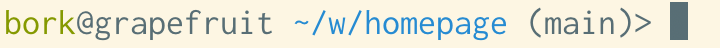
But after running echo -e "\033[?25l" (the escape code for “make cursor
invisible”), the cursor is gone, like this.
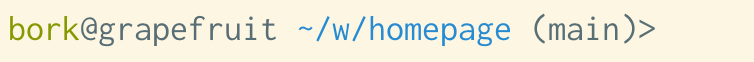
I just dealt with it by opening a new terminal tab, but you can also run
reset or echo -e "\033[?25h". I don’t really like using reset because it sleeps for 1 second and I find it kind of annoying, I wish it ran instantly.
Finding when a bug was fixed with git bisect
I don’t have much reason to use git bisect usually, but today I noticed that
a bug in an open source project had been fixed and I wanted to figure out when.
The main gotcha was that git bisect usually assumes that you’re trying to
figure out when a bug was introduced (not fixed), so I had to reverse everything.
step 1: Write a script test.sh that fails if the bug is fixed (so I had to reverse the exit codes):
pip3 install .
if unbuffer sqlite-utils insert test.db test --csv test.csv | grep -o '100.......' | grep 25h
then
# this means the bug is fixed, so fail (reverse the output)
exit 1
else
exit 0
fi
step 2: run git bisect
git bisect start
# we have to mark the current state as "bad" even though it's technically the
# old state that was "bad"
git bisect bad main
git bisect good 0d45ee11
git bisect run test.sh
It worked perfectly and after 10 seconds gave me the exact commit that had fixed the bug.
ALTER TABLE in SQLite can't drop columns with foreign keys
I’ve been doing a lot of SQLite migrations, and I’ve learned that this doesn’t work in SQLite.
CREATE TABLE newspapers (
id INTEGER PRIMARY KEY,
editor_id INTEGER,
FOREIGN KEY (editor_id) REFERENCES users(id)
);
ALTER TABLE newspapers DROP COLUMN editor_id;
It fails with this error:
error in table newspapers after drop column:
unknown column "editor_id" in foreign key definition
Instead you have to create a new table, copy over the data, and rename it. The SQLite docs have a 12-step process for recreating tables like this, and there’s a great blog post by Simon Willison.
Python inline dependencies
Learned via Jacob Kaplan-Moss today that now Python has a way to specify dependencies inline in scripts?! For example I can create this script:
# /// script
# requires-python = ">=3.9"
# dependencies = [
# "requests<3",
# ]
# ///
import requests
requests.get("http://example.com")
and then run it with uv run blah.py. I haven’t totally understood what’s going on with uv yet but it seems interesting. The syntax is documented here, some notes on uv from @simonw here
Setting secrets with the Github CLI is great
I’ve never used the GitHub gh CLI at all really but I learned recently that you
can use it to set secrets to use them in GitHub Actions. SO much easier than
setting them from the web interface.
gh secret set FLY_API_TOKEN
Also gh auth token is a great way to get a token to authenticate to the GitHub API, like this:
export GITHUB_TOKEN=$(gh auth token)
curl -H "Authorization: Bearer $GITHUB_TOKEN" \
https://api.github.com/repos/gohugoio/hugo/releases/tags/v0.136.0 | jq -r '.body'
a Go middleware to recover from panics
I’ve been reading Let’s Go by Alex Edwards and one of my favourite tips from the book is to write a HTTP middleware to recover from panics, something like this:
func (app *application) recoverPanic(next http.Handler) http.Handler {
return http.HandlerFunc(func(w http.ResponseWriter, r *http.Request) {
defer func() {
if err := recover(); err != nil {
w.Header().Set("Connection", "close")
fmt.Println(err)
debug.PrintStack() // from "runtime/debug"
app.serverError(w, fmt.Errorf("%s", err))
}
}()
next.ServeHTTP(w, r)
})
}
Previously my webserver would just crash if there was a panic (not even returning an error!) and I think this is better.
Jupyterlite can run Jupyter notebooks in the browser?!
Apparently now you can run Jupyter notebooks in a browser without a server with WebAssembly using JupyterLite?? I learned about this because @paddymul made a pull request to my pandas-cookbook repo to add support for it.
So now you can try out the cookbook in your browser. It seems to work!
Restic for backing up SQLite dbs
One of the missing pieces about databases for me has been what to use for backups. I recently decided to go with restic and it seems to be working okay so far.
My backup script looks somethnig like this. It pings healthchecks.io when it’s done.
sqlite3 /data/requests.sqlite "VACUUM INTO '/tmp/requests.sqlite'"
gzip /tmp/requests.sqlite
restic -r s3://s3.amazonaws.com/MY_BUCKET/ backup /tmp/requests.sqlite.gz
restic -r s3://s3.amazonaws.com/MY_BUCKET/ forget -l 7 -H 12 -d 2 -w 2 -m 2 -y 2
restic -r s3://s3.amazonaws.com/MY_BUCKET/ prune
curl https://hc-ping.com/ID
dbmate for SQL migrations with SQLite
I’ve been making a web application where I haven’t ironed out my database schema yet so I wanted a migration tool to tweak it as I change my mind.
Someone on Mastodon recommended dbmate recently and it’s been working well. Here’s how I use it:
- Run
dbmate new my_migration - Edit the migration file to
- Run
dbmate upto apply it
Then I can run dbmate up in production too. I’ve only been doing “up” migrations, no “down” migrations.
fs_usage can trace filesystem events on Mac OS
The #1 thing I miss from Linux while using a Mac is strace. Recently I found
out about fs_usage that does part of what strace does and I was SO happy.
(I’ve also tried dtruss/dtrace etc and a couple of other things which I have failed to get to work, I’m not willing to turn off SIP)
For example here’s me looking at what config files fish opens:
(for some reason I can’t grep fs_usage’s output directly, not sure why)
how to implement skip links
Just found this inclusive design checklist by Heydon Pickering. I found it because I wanted to implement a skip link for this blog, and it linked to this very clear guide from WebAIM on implementing skip links.
how to use semantic HTML
I’ve been reading advice to use semantic HTML for years but never really found an explanation that clicked. This article by Heydon Pickering really helped me understand how to do it in practice, specifically this “owl selector” tip for how to make everything evenly spaced:
.stack > * + * {
margin-top: 1rem;
}
I also found his website’s CSS a really interesting read, especially how most of the selectors are for base HTML tags and classes but there’s occasionally something like this:
.margin-top\:0 {
margin-top: 0;
}
screenshots in Markdown in vim
I put a lot of screenshots in my blog posts and it’s always a little annoying
to take the screenshot, put it in the right folder, and insert the <img> tag.
So I finally wrote the world’s smallest vim plugin which
lets me just run :Screenshot NAME and it’ll save the image from my clipboard
to the right place and write the <img> tag. It uses pngpaste.
diffdiff: a great diff tool
diffdiff.net is a really nice side by side online diff tool, by Joe Kaptur. I’ve actually known about it for a long time but I’m always forgetting what it’s called.
Here’s what it looks like diffing some tcpdump output – used this to
see that the MSS in two SYN packets didn’t match.
cryptographic right answers
I wanted to make a cryptographic hash for a fun side project, didn’t know how to do it, then Kamal pointed me at Cryptographic Right Answers from Latacora. Specifically I learned that I should use HMAC for signatures.
Seems like a really great resource and there’s also a post-quantum version
downloading a google sheet as a CSV
Apparently you can download a public Google Sheet as a CSV, just tried it and it works great.
unbuffer
Sometimes I run some_program | grep blah, but libc buffers the output because
the program isn’t writing to a terminal (in libc, writing to a terminal is
line-buffered but writing to a pipe/file isn’t). So the grep doesn’t work. It’s
annoying and I’ve never known what to do about it.
I finally found a solution to this thanks to folks on Mastodon: unbuffer from the expect package. unbuffer program will open a new TTY, set the program’s stdout to that tty, and then write to the pipe itself and flush the output.
You can also use unbuffer to trick the program into thinking it’s writing to a TTY for some other reason.