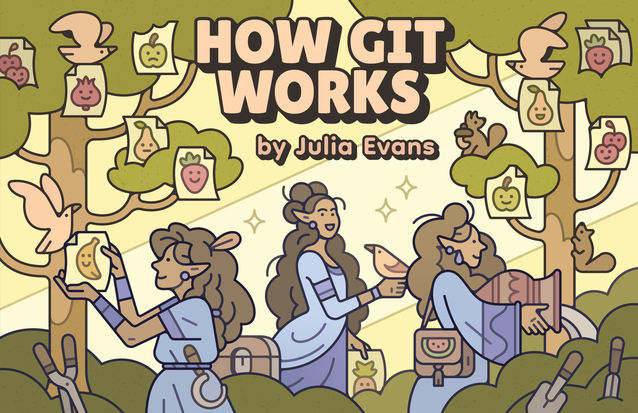New zine: How Git Works!
Hello! I’ve been writing about git on here nonstop for months, and the git zine is FINALLY done! It came out on Friday!
You can get it for $12 here: https://wizardzines.com/zines/git, or get an 14-pack of all my zines here.
Here’s the cover:
the table of contents
Here’s the table of contents:
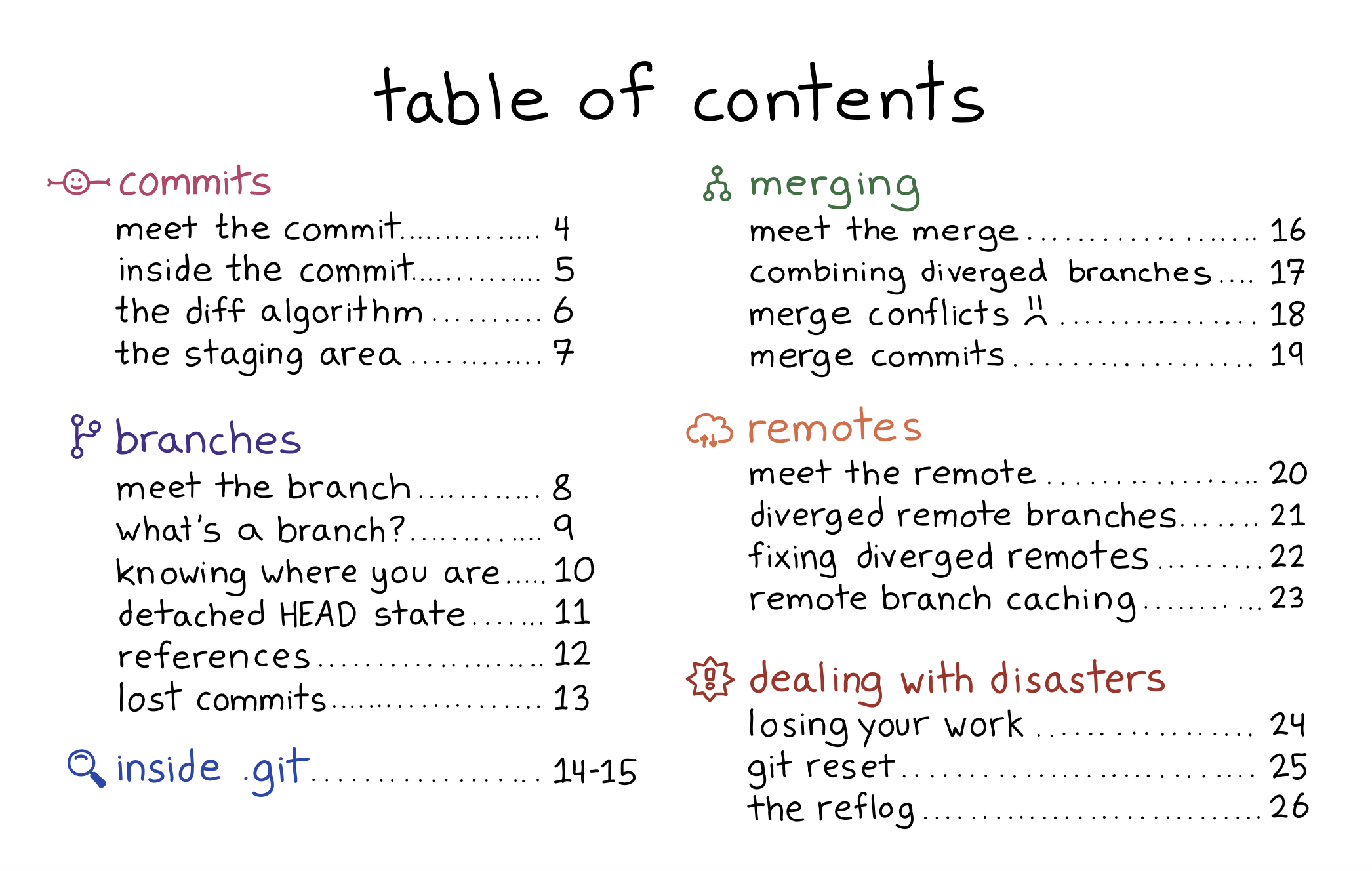
who is this zine for?
I wrote this zine for people who have been using git for years and are still afraid of it. As always – I think it sucks to be afraid of the tools that you use in your work every day! I want folks to feel confident using git.
My goals are:
- To explain how some parts of git that initially seem scary (like “detached HEAD state”) are pretty straightforward to deal with once you understand what’s going on
- To show some parts of git you probably should be careful around. For example, the stash is one of the places in git where it’s easiest to lose your work in a way that’s incredibly annoying to recover form, and I avoid using it heavily because of that.
- To clear up a few common misconceptions about how the core parts of git (like commits, branches, and merging) work
what’s the difference between this and Oh Shit, Git!
You might be wondering – Julia! You already have a zine about git! What’s going on? Oh Shit, Git! is a set of tricks for fixing git messes. “How Git Works” explains how Git actually works.
Also, Oh Shit, Git! is the amazing Katie Sylor Miller’s concept: we made it into a zine because I was such a huge fan of her work on it.
I think they go really well together.
what’s so confusing about git, anyway?
This zine was really hard for me to write because when I started writing it, I’d been using git pretty confidently for 10 years. I had no real memory of what it was like to struggle with git.
But thanks to a huge amount of help from Marie as well as everyone who talked to me about git on Mastodon, eventually I was able to see that there are a lot of things about git that are counterintuitive, misleading, or just plain confusing. These include:
- confusing terminology (for example “fast-forward”, “reference”, or “remote-tracking branch”)
- misleading messages (for example how
Your branch is up to date with 'origin/main'doesn’t necessary mean that your branch is up to date with themainbranch on the origin) - uninformative output (for example how I STILL can’t reliably figure out which code comes from which branch when I’m looking at a merge conflict)
- a lack of guidance around handling diverged branches (for example how when you run
git pulland your branch has diverged from the origin, it doesn’t give you great guidance how to handle the situation) - inconsistent behaviour (for example how git’s reflogs are almost always append-only, EXCEPT for the stash, where git will delete entries when you run
git stash drop)
The more I heard from people how about how confusing they find git, the more it became clear that git really does not make it easy to figure out what its internal logic is just by using it.
handling git’s weirdnesses becomes pretty routine
The previous section made git sound really bad, like “how can anyone possibly use this thing?”.
But my experience is that after I learned what git actually means by all of its
weird error messages, dealing with it became pretty routine! I’ll see an
error: failed to push some refs to 'github.com:jvns/wizard-zines-site',
realize “oh right, probably a coworker made some changes to main since I last
ran git pull”, run git pull --rebase to incorporate their changes, and move
on with my day. The whole thing takes about 10 seconds.
Or if I see a You are in 'detached HEAD' state warning, I’ll just make sure
to run git checkout mybranch before continuing to write code. No big deal.
For me (and for a lot of folks I talk to about git!), dealing with git’s weird language can become so normal that you totally forget why anybody would even find it weird.
a little bit of internals
One of my biggest questions when writing this zine was how much to focus on
what’s in the .git directory. We ended up deciding to include a couple of
pages about internals (“inside .git”, pages 14-15), but otherwise focus more on
git’s behaviour when you use it and why sometimes git behaves in unexpected
ways.
This is partly because there are lots of great guides to git’s internals out there already (1, 2), and partly because I think even if you have read one of these guides to git’s internals, it isn’t totally obvious how to connect that information to what you actually see in git’s user interface.
For example: it’s easy to find documentation about remotes in git – for example this page says:
Remote-tracking branches […] remind you where the branches in your remote repositories were the last time you connected to them.
But even if you’ve read that, you might not realize that the statement Your branch is up to date with 'origin/main'" in git status doesn’t necessarily
mean that you’re actually up to date with the remote main branch.
So in general in the zine we focus on the behaviour you see in Git’s UI, and then explain how that relates to what’s happening internally in Git.
the cheat sheet
The zine also comes with a free printable cheat sheet: (click to get a PDF version)
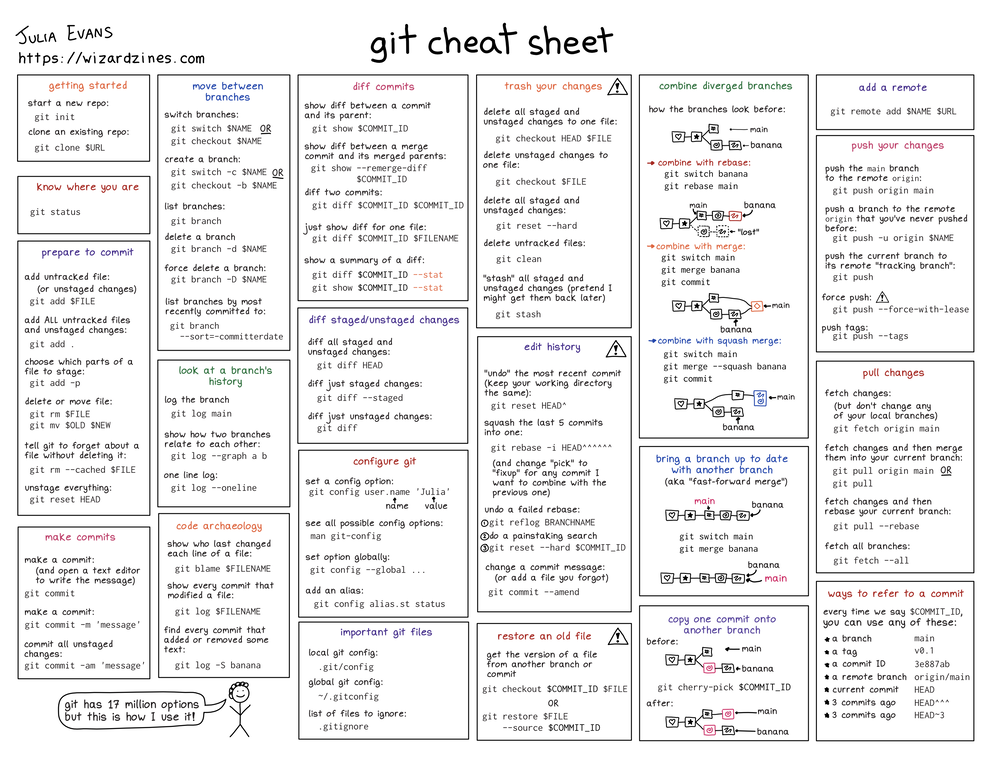
it comes with an HTML transcript!
The zine also comes with an HTML transcript, to (hopefully) make it easier to read on a screen reader! Our Operations Manager, Lee, transcribed all of the pages and wrote image descriptions. I’d love feedback about the experience of reading the zine on a screen reader if you try it.
I really do love git
I’ve been pretty critical about git in this post, but I only write zines about technologies I love, and git is no exception.
Some reasons I love git:
- it’s fast!
- it’s backwards compatible! I learned how to use it 10 years ago and everything I learned then is still true
- there’s tons of great free Git hosting available out there (GitHub! Gitlab! a million more!), so I can easily back up all my code
- simple workflows are REALLY simple (if I’m working on a project on my own, I
can just run
git commit -am 'whatever'andgit pushover and over again and it works perfectly) - Almost every internal file in git is a pretty simple text file (or has a version which is a text file), which makes me feel like I can always understand exactly what’s going on under the hood if I want to.
I hope this zine helps some of you love it too.
people who helped with this zine
I don’t make these zines by myself!
I worked with Marie Claire LeBlanc Flanagan every morning for 8 months to write clear explanations of git.
The cover is by Vladimir Kašiković, Gersande La Flèche did copy editing, James Coglan (of the great Building Git) did technical review, our Operations Manager Lee did the transcription as well as a million other things, my partner Kamal read the zine and told me which parts were off (as he always does), and I had a million great conversations with Marco Rogers about git.
And finally, I want to thank all the beta readers! There were 66 this time which is a record! They left hundreds of comments about what was confusing, what they learned, and which of my jokes were funny. It’s always hard to hear from beta readers that a page I thought made sense is actually extremely confusing, and fixing those problems before the final version makes the zine so much better.
get the zine
Here are some links to get the zine again:
- get How Git Works
- get a 14-pack of all my zines here.
As always, you can get either a PDF version to print at home or a print version shipped to your house. The only caveat is print orders will ship in July – I need to wait for orders to come in to get an idea of how many I should print before sending it to the printer.
thank you
As always: if you’ve bought zines in the past, thank you for all your support over the years. And thanks to all of you (1000+ people!!!) who have already bought the zine in the first 3 days. It’s already set a record for most zines sold in a single day and I’ve been really blown away.