Day 33: pairing is magic and beautiful git diffs
a silly Rails login bug (or: pairing is magic)
On Wednesday morning suddenly I wasn’t able to login in my dev environment, even though it was working in prod and it had worked the day before and I thought I hadn’t made any changes to my login code.
The error was really weird though – it was telling me that it was expecting a
provider column in my users table (for the OAuth provider), and there wasn’t
one! How could this be?? I was sure hadn’t made any changes to that table.
I felt really frustrated so I asked if someone wanted to pair with me on it. Mikkel agreed to pair with me, and in about 10 minutes we established that:
- the production database had a
providercolumn and the dev database didn’t - running
git log -S providershowed that I had in fact deleted theprovidercolumn from my dev schema a few hours before at some point, which I definitely did not remember doing, but, ok
I’m always amazed by how quickly pairing can turn “UGH THIS IS TERRIBLE” into solving the problem really quickly.
This was super easy to fix, I just added the offending columns back and everything was good. Hooray!
I’m still not 100% sure how/why this happened (I think something was wrong in my Rails migrations for
an unknown reason, and when I ran rake db:migrate to recreate my dev database
it broke my schema)
git trick 1: git log -S
I ran git log -S provider to find every commit that had added/removed the
string provider and Mikkel was like WHAT IS THAT??? Pairing is magic!
On Zulip after we ended up discussing the difference
between git log -S and git log -G. I learned that git log -S doesn’t
actually search diffs to find diffs containing the string, instead it just
counts occurrences of the string and reports when the count was changed.
So I learned something too!
git trick 2: beautiful diffs with delta
I told Kamal about this git log -S thing, and he showed me some other
git thing on this computer where you can git log just changes to a specific
function. But I got distracted from what he was telling me because I noticed
that he had these INCREDIBLY BEAUTIFUL DIFFS in his terminal, that looked like
this:
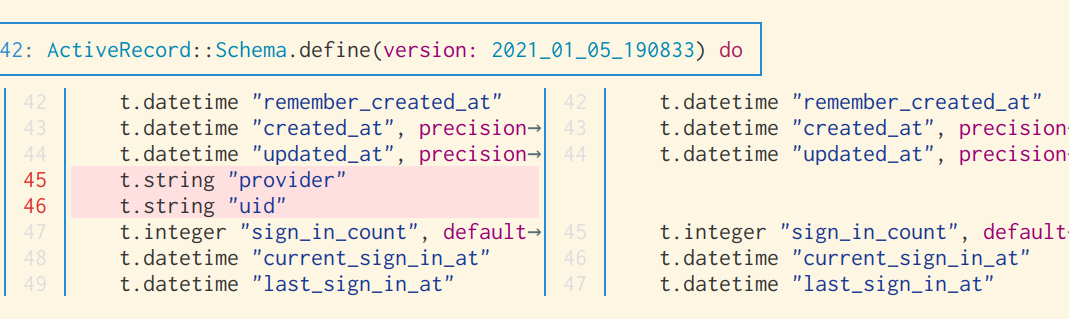
So I was like KAMAL WHAT IS THAT?!?!?!
This is called delta. It’s pretty easy
to install and I configured it by adding these things to my ~/.gitconfig. It
has a million options that I didn’t really look into but now my diffs are
BEAUTIFUL. (that screenshot is actually from my computer)
[core]
attributesfile = ~/.gitattributes
[interactive]
diffFilter = delta --color-only
[delta]
features = side-by-side line-numbers
whitespace-error-style = 22 reverse
syntax-theme = GitHub
git trick 3: git log –patch
I also learned that you can get a diff with your git log with git log --patch.
This was cool to know because I’ve been copying and pasting commit IDs from
git log and doing git show COMMIT_ID to look at a diff for like 7 years.
Python’s pathlib is nice
My actual goal for the day was to write a Python script to generate my
cloud-init.yaml file by syncing some files from a local directory.
This post is long enough already and it’s not too interesting, so I’ll just say that I learned about the pathlib module and I thought it was nice nice. A few things you can do with a path:
path = "/home/bork/"
textfile = path.joinpath('x.txt') # /home/bork/x.text
textfile.read_text() # read the contents as a string
textfile.read_bytes() # read the contents as binary
textfile.relative_to(path) # 'x.txt', lets you get the relative version of a path
a working directory context manager
In my Python script, I wanted to do a bunch of things where I changed to a directory, did some things, and then changed back. This felt like a context manager to me, so I googled “python working directory context manager” and found one in a github gist.
It always brings me a lot of joy when I think of a little bit of simple code that I want to exist and I can kind of just summon it with a Google search.
It was really simple so I just copied it into my code:
import os
from contextlib import contextmanager
@contextmanager
def working_directory(path):
prev_cwd = os.getcwd()
os.chdir(path)
try:
yield
finally:
os.chdir(prev_cwd)
and then I could use it:
with working_directory(directory.joinpath('files')):
synced = sync_files(cloud_init_yaml['write_files'])
cloud_init_yaml['write_files'] = list(synced)